PARENT-STUDENT ACCOUNTS
Student Log-ins
Students can log-in to SIS to check their grades on a regular basis
Their User ID is their student #
Their Password is secret.
If that password is unknown to parents and student a new password can be acquired by contacting the office at the child's school requesting it.
Make sure to request a new SIS password not a computer log-i.
Once the password is known students can access SIS by clicking on the links on the district or school websites.
Follow these instructions to create a parent account that allows you to see all of your childrens' grades. Creating this account as a parent also allows you to have your student's grades e-mailed to you daily or weekly.
Go to the SIS log-in screen
Click the link Request a Username
Enter your student's SIS # and birth date
If you do not know this information please contact the school
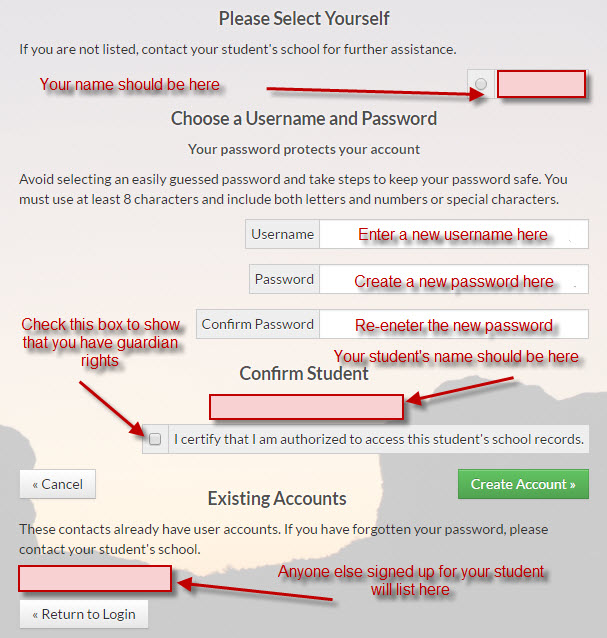
Follow the instructions to register
Click the CREATE ACCOUNT button.
Follow the online instructions from here.
If you do not see your name listed at the top, that means that you did not put your e-mail address on your student's registration from when you registered them for school. To get the e-mails you will need to call the school office and ask to have your e-mail address put in to your students records. Then come back and try again.
